【温馨提示】 购买原稿文件请充值后自助下载。
[全部文件] 那张截图中的文件为本资料所有内容,下载后即可获得。
预览截图请勿抄袭,原稿文件完整清晰,无水印,可编辑。
有疑问可以咨询QQ:414951605或1304139763
汽车驾驶座椅滑槽的计算机建模及分析
摘要
随着计算机CAD技术的不断发展,制造业也有了天翻地覆的变化。CAD技术使我们的梦想更加容易实现。本文对当今最为流行的CAD软件进行了介绍,通过三维建模,熟悉了解和掌握软件的特性。CAD技术的发展大大缩短了从构思,制作,生产的时间,大大降低了制造的成本。成为制造行业中不可或缺的一部份。
本文章的建模对象是汽车驾驶座椅的滑槽,此部件的特点是,以钣金件为主,不允许有棱角出现。根据此特点,需要灵活运用软件,通过软件特有的功能,做到用最简单的方法实现建模。必须时刻牢记CAD在使用过程中的快捷键,这样能更加快速的完成建模。建模结束后,利用CAD进行装配。这样就更好的完成了初期生产的任务,为下一步实际加工打下基础。
关键词:CAD技术 汽车座椅滑槽
Vehicle driving seat slide of computer modeling and analysis
Abstract
With the computer the continuous development of CAD technology, the manufacturing industry also made earth-shaking changes. CAD technology to make our dream easier to achieve. This article on today's most popular CAD software was introduced, through three-dimensional modeling, familiar with the understanding and knowledge of the software. CAD technology has greatly shorten the development from conception, production, production time and greatly reduce manufacturing costs. In the manufacturing sector to become an integral part.
This article, object modeling is driving seat of the car slide, the components are characterized by a sheet metal pieces mainly edges and corners are not allowed there. According to the characteristics, needs flexibility in the use of software, software-specific features, to use the simplest way to achieve modeling. We must always remember CAD in the use of shortcuts in the process, this can be more rapid completion of the modeling. After modeling, usingCAD for assembly and use the mechanical dynamics of software testing. This will better the completion of the initial production mandate for the next step to lay a foundation for the actual processing.
Key words: CAD technology car seats slide
目 录
引 言 1
第一章 CAD软件概况 3
1.1 CAD系统简介 3
1.2 CAD三维软件的使用方式 4
第二章 汽车座椅滑槽三维设计及其分析 6
2.1 CAD实体建模的具体方法 6
2.1.1 零件的创造方法 6
2.1.2 零件的定位 6
2.2 造型方案论证 6
2.3 汽车驾驶座椅滑槽的建模过程 7
2.4 实体建模小结 16
第三章 装配设计 18
3.1 装配设计中的概念 18
3.2 装配设计步骤 18
结 论 20
致 谢 21
参考文献 22
附录一(综述报告).........................................................23
附录二(调研报告)........................................................24
附录三(CAD快捷键)........................................................27
附录1~6(工程图纸)
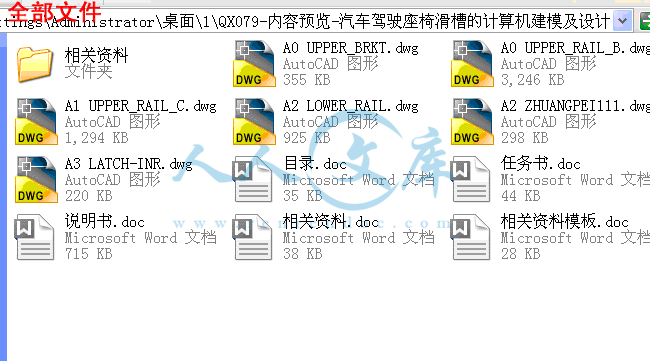
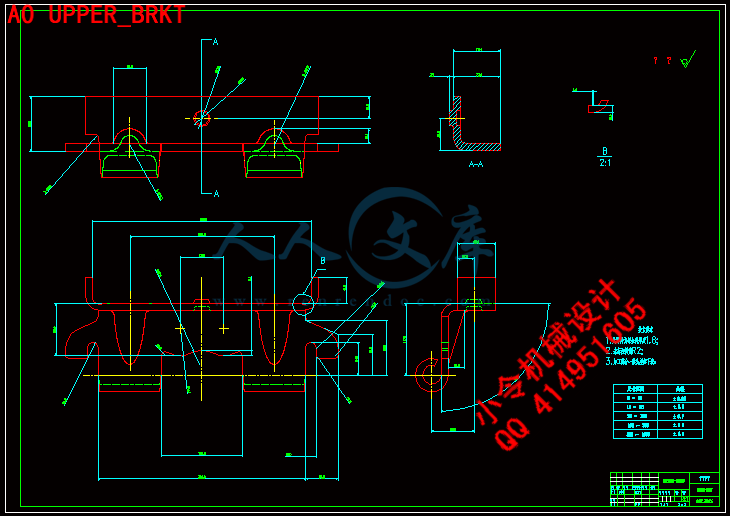
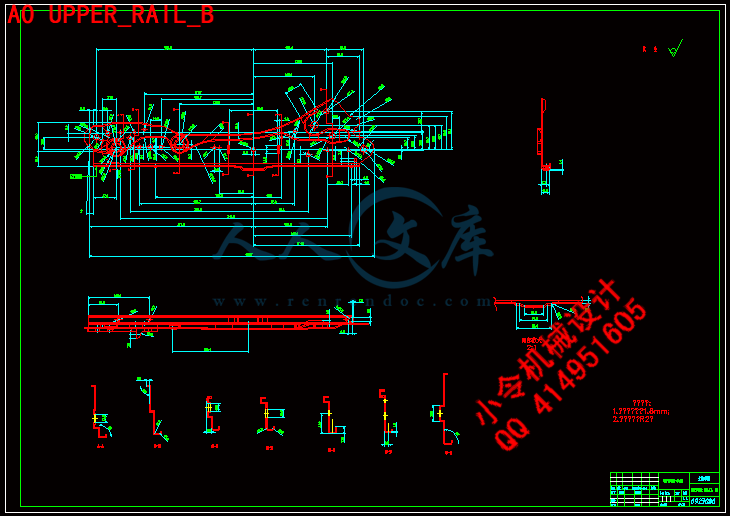
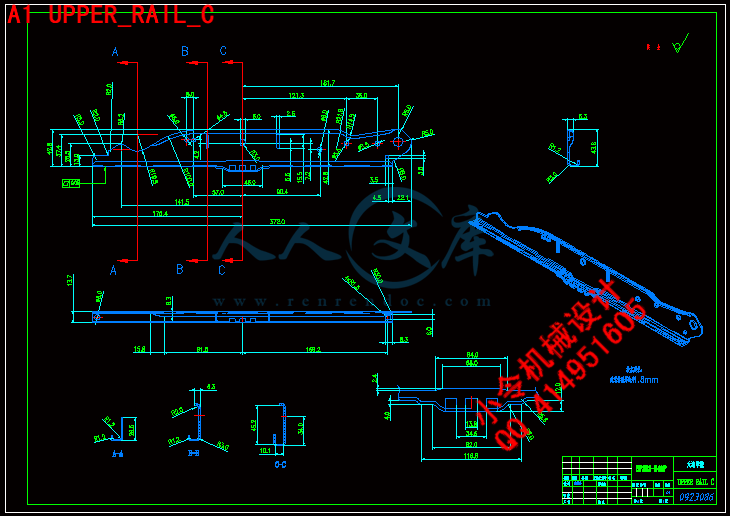
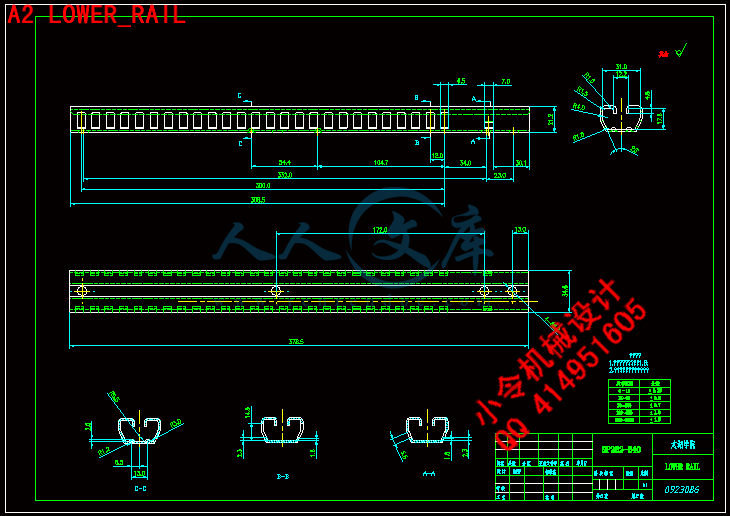
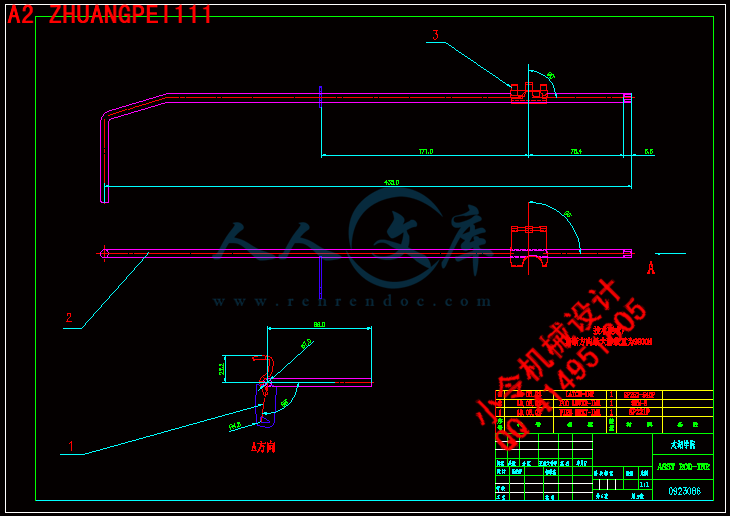

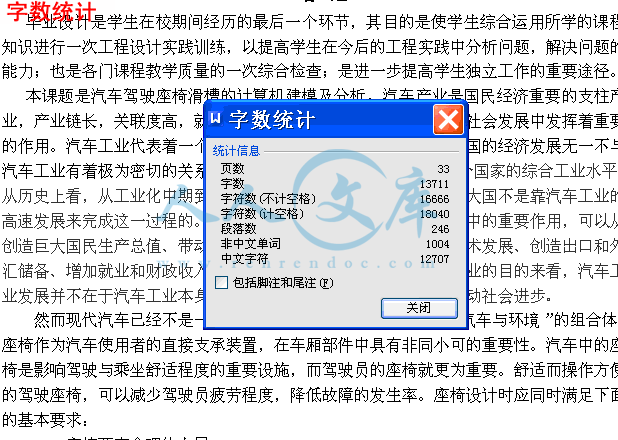
 川公网安备: 51019002004831号
川公网安备: 51019002004831号