大尺寸多工步自动推料进给装置及控制数据管理系统设计【7张CAD图纸和毕业论文】【答辩通过】
收藏
资源目录

压缩包内文档预览:
编号:362602
类型:共享资源
大小:3.18MB
格式:RAR
上传时间:2014-11-08
上传人:好资料QQ****51605
认证信息
个人认证
孙**(实名认证)
江苏
IP属地:江苏
45
积分
- 关 键 词:
-
尺寸
多工步
自动
进给
装置
控制
节制
数据管理
系统
设计
cad
图纸
毕业论文
答辩
通过
- 资源描述:
-
【温馨提示】 购买原稿文件请充值后自助下载。
[全部文件] 那张截图中的文件为本资料所有内容,下载后即可获得。
预览截图请勿抄袭,原稿文件完整清晰,无水印,可编辑。
有疑问可以咨询QQ:414951605或1304139763
摘 要
推料进给系统主要是由硬件和软件两大部分组成。系统控制软件配合硬件合理的组织、管理数据系统的输入、数据处理和输出信息与控制执行部件,使数推料进给装置按照操作者的要求,实现进给。操作者使用上位控制界面E-VIEW触摸屏对系统进行进给控制。软件使用西门子S7-200 PLC进行编程,对电机控制采用多段脉冲输出,数据管理使用间接寻址。机械结构方面采用双丝杆同时推动,两根丝杆采用同步带传动,保证了工件进给的平稳性。
关键词:自动进给;可编程逻辑控制器;E-VIEW触摸屏;间接寻址;丝杆
Abstract
The feeding by pushing system is mainly comprised of hardware and software . System control software with rational hardware organization, the iuput of management data system, data processing and the output of the results
and the control the executing assemblys, makes the system feed the material in accordance with the operators’requirements. The operator use the upper control interface E-VIEW touch screen to control the system . The control software is a Siemens S7-200 PLC program, adopting multi-pulse output to control the motor and indirect addressing to manage the data. The mechanical structure is realized by using two screws and the belt among them to ensure the stability of the material feeding.
Keyword: automatic feeding; PLC; E-VIEW touch screen; indirect addressing ; screw;
目 录
第一章 绪论
1.1 PLC在组合机床控制中的应用………………………………………………1
1.2课题的主要任务 ………………………………………………………………5
第二章 设备的测试与转接板的制作
2.1 设备的测试 …………………………………………………………………6
2.2制作转接板及电路分析 ……………………………………………………7
第三章 程序的设计
3.1 S7-200的工作原理……………………………………………………………13
3.2 高速脉冲输出(PTO)…………………………………………………………14
3.3 PLC发脉冲程序设计 …………………………………………………………16
3.4 数据在存储器中的数据类型与间接寻址 ……………………………………17
3.5 数据管理程序 …………………………………………………………………18
3.6 分步运动程序分析 ……………………………………………………………19
第四章 大尺寸多工步自动推料进给装置系统的上位系统设计(E-VIEW)
4.1 E-VIEW及其设计软件MT500的介绍和使用方法 …………………………20
4.2 上外界面的编写调试 ………………………………………………………… 20
第五章 大尺寸多工步自动推料进给装置的结构设计
5.1 丝杠的选型计算及其校核 ……………………………………………………24
5.2 轴承的选型计算及其校核 ……………………………………………………27
5.3 减速器的选型 …………………………………………………………………28
5.4 电机的选型计算及其校核 ……………………………………………………29
5.5 联轴器的选型计算及其校核……………………………………………………32
5.6 同步带的选型计算及其校核……………………………………………………33
第六章 总结和心得体会 …………………………………………………………36
结束语 ………………………………………………………………………………37
参考文献 ……………………………………………………………………………38
第一章 绪论
1.1 PLC在组合机床控制中的应用
一.可编程控制器的定义
可编程控制器,简称PLC(Programmable logic Controller),是指以计算机技术为基础的新型工业控制装置。在1987年国际电工委员会(International Electrical Committee)颁布的PLC标准草案中对PLC做了如下定义:“PLC是一种专门为在工业环境下应用而设计的数字运算操作的电子装置。它采用可以编制程序的存储器,用来在其内部存储执行逻辑运算、顺序运算、计时、计数和算术运算等操作的指令,并能通过数字式或模拟式的输入和输出,控制各种类型的机械或生产过程。PLC及其有关的外围设备都应该按易于与工业控制系统形成一个整体,易于扩展其功能的原则而设计。
二.PLC的特点
1 可靠性高,抗干扰能力强
高可靠性是电气控制设备的关键性能。PLC由于采用现代大规模集成电路技术,采用严格的生产工艺制造,内部电路采取了先进的抗干扰技术,具有很高的可靠性。例如三菱公司生产的F系列PLC平均无故障时间高达30万小时。一些使用冗余CPU的PLC的平均无故障工作时间则更长。从PLC的机外电路来说,使用PLC构成控制系统,和同等规模的继电接触器系统相比,电气接线及开关接点已减少到数百甚至数千分之一,故障也就大大降低。此外,PLC带有硬件故障自我检测功能,出现故障时可及时发出警报信息。在应用软件中,应用者还可以编入外围器件的故障自诊断程序,使系统中除PLC以外的电路及设备也获得故障自诊断保护。这样,整个系统具有极高的可靠性也就不奇怪了。
2 配套齐全,功能完善,适用性强
PLC发展到今天,已经形成了大、中、小各种规模的系列化产品。可以用于各种规模的工业控制场合。除了逻辑处理功能以外,现代PLC大多具有完善的数据运算能力,可用于各种数字控制领域。近年来PLC的功能单元大量涌现,使PLC渗透到了位置控制、温度控制、CNC等各种工业控制中。加上PLC通信能力的增强及人机界面技术的发展,使用PLC组成各种控制系统变得非常容易。
3 易学易用,深受工程技术人员欢迎
PLC作为通用工业控制计算机,是面向工矿企业的工控设备。它接口容易,编程语言易于为工程技术人员接受。梯形图语言的图形符号与表达方式和继电器电路图相当接近,只用PLC的少量开关量逻辑控制指令就可以方便地实现继电器电路的功能。为不熟悉电子电路、不懂计算机原理和汇编语言的人使用计算机从事工业控制打开了方便之门。
4 系统的设计、建造工作量小,维护方便,容易改造
PLC用存储逻辑代替接线逻辑,大大减少了控制设备外部的接线,使控制系统设计及建造的周期大为缩短,同时维护也变得容易起来。更重要的是使同一设备经过改变程序改变生产过程成为可能。这很适合多品种、小批量的生产场合。
5 体积小,重量轻,能耗低
以超小型PLC为例,新近出产的品种底部尺寸小于100mm,重量小于150g,功耗仅数瓦。由于体积小很容易装入机械内部,是实现机电一体化的理想控制设备。
三.在组合机床自动线中,一般根据不同的加工精度要求设置三种滑台
目前,PLC在国内外已广泛应用于钢铁、石油、化工、电力、建材、机械制造、汽车、轻纺、交通运输、环保及文化娱乐等各个行业,使用情况大致可归纳为如下几类。
1 开关量的逻辑控制
这是PLC最基本、最广泛的应用领域,它取代传统的继电器电路,实现逻辑控制、顺序控制,既可用于单台设备的控制,也可用于多机群控及自动化流水线。如注塑机、印刷机、订书机械、组合机床、磨床、包装生产线、电镀流水线等。
2 模拟量控制
在工业生产过程当中,有许多连续变化的量,如温度、压力、流量、液位和速度等都是模拟量。为了使可编程控制器处理模拟量,必须实现模拟量(Analog)和数字量(Digital)之间的A/D转换及D/A转换。PLC厂家都生产配套的A/D和D/A转换模块,使可编程控制器用于模拟量控制。
3 运动控制
PLC可以用于圆周运动或直线运动的控制。从控制机构配置来说,早期直接用于开关量I/O模块连接位置传感器和执行机构,现在一般使用专用的运动控制模块。如可驱动步进电机或伺服电机的单轴或多轴位置控制模块。世界上各主要PLC厂家的产品几乎都有运动控制功能,广泛用于各种机械、机床、机器人、电梯等场合。
4 过程控制
过程控制是指对温度、压力、流量等模拟量的闭环控制。作为工业控制计算机,PLC能编制各种各样的控制算法程序,完成闭环控制。PID调节是一般闭环控制系统中用得较多的调节方法。大中型PLC都有PID模块,目前许多小型PLC也具有此功能模块。PID处理一般是运行专用的PID子程序。过程控制在冶金、化工、热处理、锅炉控制等场合有非常广泛的应用。
5 数据处理
现代PLC具有数学运算(含矩阵运算、函数运算、逻辑运算)、数据传送、数据转换、排序、查表、位操作等功能,可以完成数据的采集、分析及处理。这些数据可以与存储在存储器中的参考值比较,完成一定的控制操作,也可以利用通信功能传送到别的智能装置,或将它们打印制表。数据处理一般用于大型控制系统,如无人控制的柔性制造系统;也可用于过程控制系统,如造纸、冶金、食品工业中的一些大型控制系统。
6 通信及联网
PLC通信含PLC间的通信及PLC与其它智能设备间的通信。随着计算机控制的发展,工厂自动化网络发展得很快,各PLC厂商都十分重视PLC的通信功能,纷纷推出各自的网络系统。新近生产的PLC都具有通信接口,通信非常方便。
7 PLC控制的数控滑台结构
一般组合机床自动线中的数控滑台采用步进电机驱动的开环伺服机构。采用PLC控制的数控滑台由可编程控制器、环行脉冲分配器、步进电机驱动器、步进电机和伺服传动机构等部分组成,
伺服传动机构中的齿轮Z1、Z2应该采取消隙措施,避免产生反向死区或使加工精度下降;而丝杠传动副则应该根据该单元的加工精度要求,确定是否选用滚珠丝杠副。采用滚珠丝杠副,具有传动效率高、系统刚度好、传动精度高、使用寿命长的优点,但成本较高且不能自锁。
8 控制系统的软件结构
软件结构根据控制要求而设计,主要划分为五大模块:即步进电机控制模块、定位控制模块、数据拨盘输入及数据传输模块、数码输出显示模块、元件故障的自动检测与报警模块。
由于整个软件结构较为庞大,脉冲控制器产生0.1秒的控制脉冲,使移位寄存器移位,提供六拍时序脉冲,通过三相六拍环形分配器使三个输出继电器Y430、Y431、Y432按照单双六拍的通电方式控制步进电机。为实现定位控制,采用不同的计数器分别控制粗定位行程和精定位行程,计数器的设定值依据行程而定。例如,设刀具或工作台欲从A点移至C点,已知AC=200mm,把AC划分为AB与BC两段,AB=196mm,BC=4mm,AB段为粗定位行程,采用0.1mm/步的脉冲当量快速移动,利用了6位计数器(C660/C661),而BC段为精定位行程,采用0.01mm/步的脉冲当量精确定位,利用了3位计数器C460,在粗定位结束进入精定位的同时,PLC自动接通电磁离合器输出点Y433以实现变速机构的更换。
9 PLC控制系统的接地方法
(1)由于PLC机柜和操作台、配电柜等用电设备的金属外壳及控制设备正常不带电的金属部分,由于各种原因(如腐蚀、绝缘破损等)而有可能带危险电压,所以应该进行保护接地,低于36V供电的设备,无特殊要求可不做接地保护。
(2)PLC控制系统中的基准电位是各回路工作的参考电位,基准电位的连接线称为系统地,通常是控制回路直流电源的零伏导线,系统接地的方式有浮地方式、直接接地方式和电容接地方式。
(3)为防止静电感应和磁场感应而设置的屏蔽接地端子应做屏蔽接地。其中信号回路接地和屏蔽接地又通称为工作接地。
一般以上接地方法的控制原则是:保护地和工作地不能混用,这是由于在每一段电源保护地线的两点间会有数毫伏,甚至几伏的电位差,这对低电平信号电路来说是一个非常严重的干扰。屏蔽地,当信号电路是单点接地时,低频电缆的屏蔽层也应单点接地,如果电缆的屏蔽层接地点有一个以上时,将产生噪声电流,形成噪声干扰源。
本系统采用的接地电阻都需要在规定的范围内,对于PLC组成的控制系统一般应小于4Ω,而且要有足够的机械强度,事前都需要进行防腐处理。PLC组成的控制系统进行单独设置接地系统,也可以利用现场条件进行“等电位联结”进行接地设计。
10 PLC控制梯形图:
梯形图是通过连线把PLC指令的梯形图符号连接在一起的连通图,用以表达所使用的PLC指令及其前后顺序,它与电气原理图很相似。它的连线有两种:一为母线,另一为内部横竖线。内部横竖线把一个个梯形图符号指令连成一个指令组,这个指令组一般总是从装载(LD)指令开始,必要时再继以若干个输入指令(含LD指令),以建立逻辑条件。最后为输出类指令,实现输出控制,或为数据控制、流程控制、通讯处理、监控工作等指令,以进行相应的工作。母线是用来连接指令组的。下图是三菱公司的FX2N系列产品的最简单的梯形图例:
它有两组,第一组用以实现启动、停止控制。第二组
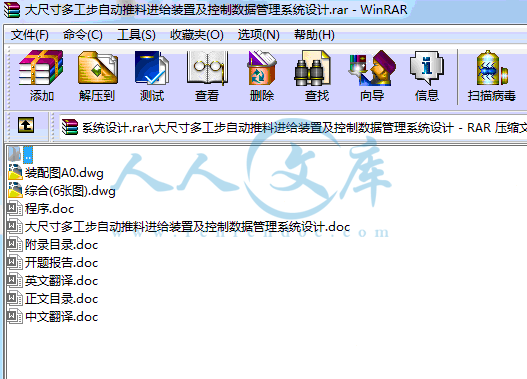
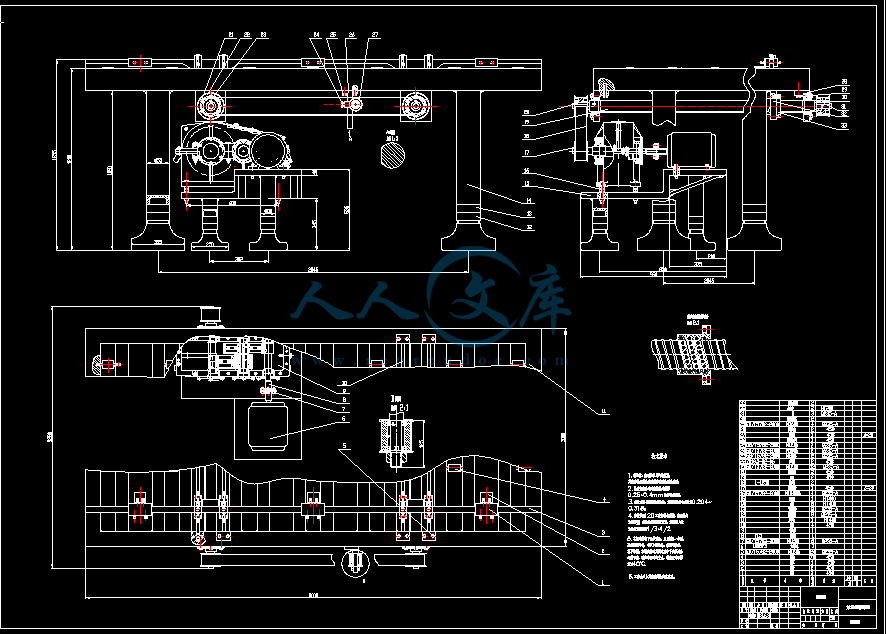
- 内容简介:
-
英文资料翻译机0405-33 张明旺The S7-200 series is a line of micro-programmable logic controllers (Micro PLC) that can control a variety of automation applications. Compact design, low cost, and a powerful instruction set make the S7-200 a perfect solution for controlling small applications. The wide variety of S7-200 models and the Windows-based programming tool give you the flexibility you need to solve your automation problems.The S7-200 series of micro-programmable logic controllers (Micro PLC) can control a wide variety of devices to support your automation needs. The S7-200 monitors inputs and changes outputs as controlled by the user program, which can include Boolean logic, counting, timing, complex math operations, and communications with other intelligent devices. The compact design, flexible configuration, and powerful instruction set combine to make the S7-200 a perfect solution for controlling a wide variety of applications.The S7-200 stores information in different memory locations that have unique addresses. You can explicitly identify the memory address that you want to access. This allows your program to have direct access to the information. Table 4-1 shows the range of integer values that can be represented by the different sizes of data.Table 4-1 Decimal and Hexadecimal Ranges for the Different Sizes of DataRepresentationByte (B)Word (W)Double Word (D)Unsigned Integer0 to 2550 to FF0 to 65,5350 to FFFF0 to 4,294,967,2950 to FFFF FFFFSigned Integer-128 to +12780 to 7F-32,768 to +32,7678000 to 7FFF-2,147,483,648 to +2,147,483,6478000 0000 to 7FFF FFFFReal IEEE 32-bitFloating PointNot applicableNot applicable+1.175495E-38 to +3.402823E+38 (positive)-1.175495E-38 to -3.402823E+38 (negative)To access a bit in a memory area, you specify the address, which includes the memory area identifier, the byte address, and the bit number. Figure 4-3 shows an example of accessing a bit (which is also called “byte.bit” addressing). In this example, the memory area and byte address (I = input, and 3 = byte 3) are followed by a period (“.”) to separate the bit address (bit 4).You can access data in most memory areas (V, I, Q, M, S, L, and SM) as bytes, words, or double words by using the byte-address format. To access a byte, word, or double word of data in the memory, you must specify the address in a way similar to specifying the address for a bit. This includes an area identifier, data size designation, and the starting byte address of the byte, word, or double-word value, as shown in Figure 4-4.Data in other memory areas (such as T, C, HC, and the accumulators) are accessed by using an address format that includes an area identifier and a device number.Accessing Data in the Memory AreasProcess-Image Input Register: IThe S7-200 samples the physical input points at the beginning of each scan cycle and writes these values to the process-image input register. You can access the process-image input register in bits, bytes, words, or double words:Bit: Ibyte address.bit address I0.1Byte, Word, or Double Word: Isizestarting byte address IB4Process-Image Output Register: QAt the end of the scan cycle, the S7-200 copies the values stored in the process-image output register to the physical output points. You can access the process-image output register in bits, bytes, words, or double words:Bit: Qbyte address.bit address Q1.1Byte, Word, or Double Word: Qsizestarting byte address QB5Variable Memory Area: VYou can use V memory to store intermediate results of operations being performed by the control logic in your program. You can also use V memory to store other data pertaining to your process or task. You can access the V memory area in bits, bytes, words, or double words:Bit: Vbyte address.bit address V10.2Byte, Word, or Double Word: Vsizestarting byte address VW100Bit Memory Area: MYou can use the bit memory area (M memory) as control relays to store the intermediate status of an operation or other control information. You can access the bit memory area in bits, bytes, words, or double words:Bit: Mbyte address.bit address M26.7Byte, Word, or Double Word: Msizestarting byte address MD20Timer Memory Area: TThe S7-200 provides timers that count increments of time in resolutions (time-base increments) of 1 ms, 10 ms, or 100 ms. Two variables are associated with a timer:- Current value: this 16-bit signed integer stores the amount of time counted by the timer.- Timer bit: this bit is set or cleared as a result of comparing the current and the preset value. The preset value is entered as part of the timer instruction.You access both of these variables by using the timer address (T + timer number). Access to either the timer bit or the current value is dependent on the instruction used: instructions with bit operands access the timer bit, while instructions with word operands access the current value. As shown in Figure 4-5, the Normally Open Contact instruction accesses the timer bit, while the Move Word instruction accesses the current value of the timer.Format: T timer number T24Counter Memory Area: CThe S7-200 provides three types of counters that count each low-to-high transition event on the counter input(s): one type counts up only, one type counts down only, and one type counts both up and down. Two variables are associated with a counter:- Current value: this 16-bit signed integer stores the accumulated count.- Counter bit: this bit is set or cleared as a result of comparing the current and the preset value. The preset value is entered as part of the counter instruction.You access both of these variables by using the counter address (C + counter number). Access to either the counter bit or the current value is dependent on the instruction used: instructions with bit operands access the counter bit, while instructions with word operands access the current value. As shown in Figure 4-6, the Normally Open Contact instruction accesses the counter bit, while the Move Word instruction accesses the current value of the counter.Format: C counter number C24Accumulators: ACThe accumulators are read/write devices that can be used like memory. For example, you can use accumulators to pass parameters to and from subroutines and to store intermediate values used in a calculation. The S7-200 provides four 32-bit accumulators (AC0, AC1, AC2, and AC3). You can access the data in the accumulators as bytes, words, or double words. The size of the data being accessed is determined by the instruction that is used to access the accumulator. As shown in Figure 4-7, you use the least significant 8 or 16 bits of the value that is stored in the accumulator to access the accumulator as bytes or words. To access the accumulator as a double word, you use all 32 bits.Format: AC accumulator number AC0Special Memory: SMThe SM bits provide a means for communicating information between the CPU and your program. You can use these bits to select and control some of the special functions of the S7-200 CPU, such as: a bit that turns on for the first scan cycle, a bit that toggles at a fixed rate, or a bit that shows the status of math or operational instructions. (For more information about the SM bits, see Appendix D.) You can access the SM bits as bits, bytes, words, or double words:Bit: SM byte address.bit address SM0.1Byte, Word, or Double Word: SM sizestarting byte address SMB86Local Memory Area: LThe S7-200 provides 64 bytes of local memory of which 60 can be used as scratchpad memory or for passing formal parameters to subroutines.Tip:If you are programming in either LAD or FBD, STEP 7-Micro/WIN reserves the last four bytes of local memory for its own use.Local memory is similar to V memory with one major exception. V memory has a global scope while L memory has a local scope. The term global scope means that the same memory location can be accessed from any program entity (main program, subroutines, or interrupt routines). The term local scope means that the memory allocation is associated with a particular program entity. The S7-200 allocates 64 bytes of L memory for the main program, 64 bytes for each subroutine nesting level, and 64 bytes for interrupt routines.The allocation of L memory for the main program cannot be accessed from subroutines or from interrupt routines. A subroutine cannot access the L memory allocation of the main program, an interrupt routine, or another subroutine. Likewise, an interrupt routine cannot access the L memory allocation of the main program or of a subroutine.The allocation of L memory is made by the S7-200 on an as-needed basis. This means that while the main portion of the program is being executed, the L memory allocations for subroutines and interrupt routines do not exist. At the time that an interrupt occurs or a subroutine is called, local memory is allocated as required. The new allocation of L memory might reuse the same L memory locations of a different subroutine or interrupt routine.The L memory is not initialized by the S7-200 at the time of allocation and might contain any value. When you pass formal parameters in a subroutine call, the values of the parameters being passed are placed by the S7-200 in the appropriate L memory locations of the called subroutine. L memory locations, which do not receive a value as a result of the formal parameter passing step, will not be initialized and might contain any value at the time of allocation.Bit: L byte address .bit address L0.0Byte, Word, or Double Word: Lsize starting byte address LB33Using Pointers for Indirect Addressing of the S7-200 Memory AreasIndirect addressing uses a pointer to access the data in memory. Pointers are double word memory locations that contain the address of another memory location. You can only use V memory locations, L memory locations, or accumulator registers (AC1, AC2, AC3) as pointers. To create a pointer, you must use the Move Double Word instruction to move the address of the indirectly addressed memory location to the pointer location. Pointers can also be passed to a subroutine as a parameter.The S7-200 allows pointers to access the following memory areas: I, Q, V, M, S, AI, AQ, SM, T (current value only), and C (current value only). You cannot use indirect addressing to access an individual bit or to access HC or L memory areas.To indirectly access the data in a memory address, you create a pointer to that location by entering an ampersand (&) and the memory location to be addressed. The input operand of the instruction must be preceded with an ampersand (&) to signify that the address of a memory location, instead of its contents, is to be moved into the location identified in the output operand of the instruction (the pointer).Entering an asterisk (*) in front of an operand for an instruction specifies that the operand is a pointer. As shown in Figure 4-11, entering *AC1 specifies that AC1 is a pointer to the word-length value being referenced by the Move Word (MOVW) instruction. In this example, the values stored in both VB200 and VB201 are moved to accumulator AC0.Pulse Output InstructionThe Pulse Output instruction (PLS) is used to control the Pulse Train Output (PTO) and Pulse Width Modulation (PWM) functions available on the high-speed outputs (Q0.0 and Q0.1).The improved Position Control Wizard creates instructions customized to your application that simplify your programming tasks and take advantage of the extra features of the S7-200 CPUs. You can continue to use the old PLS instruction to create your own motion application, but the linear ramp on the PTO is only supported by instructions created by the improved Position Control Wizard.PTO provides a square wave (50% duty cycle) output with user control of the cycle time and the number of pulses.PWM provides a continuous, variable duty cycle output with user control of the cycle time and the pulse width.The S7-200 has two PTO/PWM generators that create either a high-speed pulse train or a pulse width modulated waveform. One generator is assigned to digital output point Q0.0, and the other generator is assigned to digital output point Q0.1. A designated special memory (SM) location stores the following data for each generator: a control byte (8-bit value), a pulse count value (an unsigned 32-bit value), and a cycle time and pulse width value (an unsigned 16-bit value). The PTO/PWM generators and the process-image register share the use of Q0.0 and Q0.1. When a PTO or PWM function is active on Q0.0 or Q0.1, the PTO/PWM generator has control of the output, and normal use of the output point is inhibited. The output waveform is not affected by the state of the process-image register, the forced value of the point, or the execution of immediate output instructions. When the PTO/PWM generator is inactive, control of the output reverts to the process-image register. The process-image register determines the initial and final state of the output waveform, causing the waveform to start and end at a high or low level.Tip: Before enabling PTO or PWM operation, set the value of the process-image register for Q0.0 and Q0.1 to 0.Default values for all control bits, cycle time, pulse width, and pulse count values are 0. The PTO/PWM outputs must have a minimum load of at least 10% of rated load to provide crisp transitions from off to on, and from on to off.Basic Information for Open Loop Position Control UsingSteppers or ServosBoth the PTO built-in to the S7-200 PLC and the EM 253 Position Module use a pulse train output to control both the speed and position of a stepper motor or a servo motor.Using the PTO or the module for open loop position control requires expertise in the field of motion control. This chapter is not meant to educate the novice in this subject. However, it provides fundamental information that will help as you use the Position Control wizard to configure the PTO or module for your application.Maximum and Start/Stop SpeedsThe wizard will prompt you for the maximum speed (MAX_SPEED) and Start/Stop Speed (SS_SPEED) for your application. See Figure 9-3.- MAX_SPEED: Enter the value for the optimum operating speed of your application within the torque capability of your motor. The torque required to drive the load is determined by friction, inertia, and the acceleration/deceleration times.- The Position Control wizard calculates and displays the minimum speed that can be controlled by the Position module based on the MAX_SPEED you specify.- For the PTO output you must specify the desired start/stop speed. Since at least one cycle at the start/stop speed is generated each time a move is executed, use a start/stop speed whose period is less than the acceleration/deceleration time.- SS_SPEED: Enter a value within the capability of your motor to drive your load at low speeds. If theSS_SPEED value is too low, the motor and load could vibrate or move in short jumps at the beginning and end of travel. If the SS_SPEED value is too high, the motor could lose pulses on start up and the load could overdrive the motor when attempting to stop.Motor data sheets have different ways of specifying the start/stop (or pull-in/pull-out ) speed for a motor and given load. Typically, a useful SS_SPEED value is 5% to 15% of the MAX_SPEED value. To help you select the correct speeds for your application, refer to the data sheet for your motor. Figure 9-4 shows a typical motor torque/speed curve.Entering the Acceleration and Deceleration TimesAs part of the configuration, you set the acceleration and deceleration times. The default setting for both the acceleration time and the deceleration time is 1 second. Typically, motors can work with less than 1 second. See Figure 9-5. You specify the following times in milliseconds:- ACCEL_TIME: Time required for the motor to accelerate from SS_SPEED to MAX_SPEED. Default = 1000 ms- DECEL_TIME: Time required for the motor to decelerate from MAX_SPEED to SS_SPEED. Default = 1000 ms Tip :Motor acceleration and deceleration times are determined by trial and error. You should start by entering a large value. Optimize these settings for the application by gradually reducing the times until the motor starts to stall.Configuring the Motion ProfilesA profile is a pre-defined motion description consisting of one or more speeds of movement that effect a change in position from a starting point to an ending point. You do not have to define a profile in order to use the PTO or the module. The Position Control wizard provides instructions for you to use to control moves without running a profile.A profile is programmed in steps consisting of an acceleration/deceleration to a target speed followed by a fixed number of pulses at the target speed. In the case of single step moves or the last step in a move there is also a deceleration from the target speed (last target speed) to stop. The PTO and module support a maximum of 25 profiles.Defining the Motion ProfileThe Position Control wizard guides you through a Motion Profile Definition where you define each motion profile for your application. For each profile, you select the operating mode and define the specifics of each individual step for the profile. The Position Control wizard also allows you to define a symbolic name for each profile by simply entering the symbol name as you define the profile.Selecting the Mode of Operation for the ProfileYou configure the profile according the the mode of operation desired. The PTO supports relative position and single speed continuous rotation. The Position module supports absolute position, relative position, single-speed continuous rotation, and two-speed continuous rotation. Figure 9-6 shows the different modes of operation.Creating the Steps for the ProfileA step is a fixed distance that a tool moves, including the distance covered during acceleration and deceleration times. In the case of the PTO a maximum of 29 steps are allowed in each profile. The module supports a maximum of 4 steps in each profile.You specify the target speed and ending position or number of pulses for each step. Additional steps are entered one at a time. Figure 9-7 illustrates a one-step, two-step, three-step and a four-step profile.Notice that a one-step profile has one constant speed segment, a two-step profile has two constant speed segments, and so on. The number of steps in the profile matches the number of constant speed segments of the profile.Using the PTO OutputPTO provides a squ
- 温馨提示:
1: 本站所有资源如无特殊说明,都需要本地电脑安装OFFICE2007和PDF阅读器。图纸软件为CAD,CAXA,PROE,UG,SolidWorks等.压缩文件请下载最新的WinRAR软件解压。
2: 本站的文档不包含任何第三方提供的附件图纸等,如果需要附件,请联系上传者。文件的所有权益归上传用户所有。
3.本站RAR压缩包中若带图纸,网页内容里面会有图纸预览,若没有图纸预览就没有图纸。
4. 未经权益所有人同意不得将文件中的内容挪作商业或盈利用途。
5. 人人文库网仅提供信息存储空间,仅对用户上传内容的表现方式做保护处理,对用户上传分享的文档内容本身不做任何修改或编辑,并不能对任何下载内容负责。
6. 下载文件中如有侵权或不适当内容,请与我们联系,我们立即纠正。
7. 本站不保证下载资源的准确性、安全性和完整性, 同时也不承担用户因使用这些下载资源对自己和他人造成任何形式的伤害或损失。

人人文库网所有资源均是用户自行上传分享,仅供网友学习交流,未经上传用户书面授权,请勿作他用。
 川公网安备: 51019002004831号
川公网安备: 51019002004831号